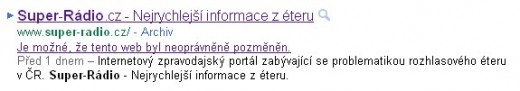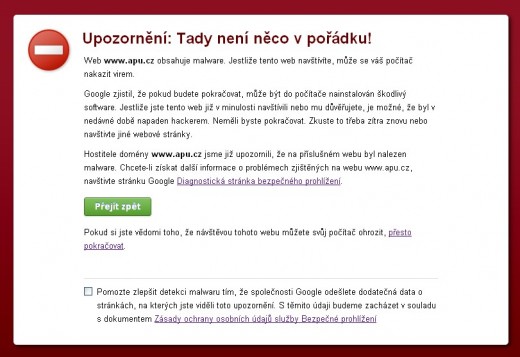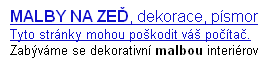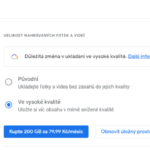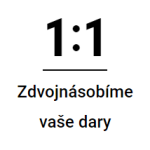Jak Google upozorňuje majitele webu na malware
 I když nebudete používat Nástroje pro webmastery, Google se bude snažit informovat vás v případě, že na vašem webu detekuje škodlivý kód. Jde o e-mail odeslaný na osm typických adres a Google doufá, že alespoň jednu bude webmaster používat.
I když nebudete používat Nástroje pro webmastery, Google se bude snažit informovat vás v případě, že na vašem webu detekuje škodlivý kód. Jde o e-mail odeslaný na osm typických adres a Google doufá, že alespoň jednu bude webmaster používat.
Na svůj objev také zároveň upozorní uživatele.
Lidem se informace o možném nebezpečí objeví už na stránce s výsledky hledání.
Odkaz na SERP může vypadat třeba takto:
V případě malware se tato informace objeví v Nástrojích pro webmastery, kde může zároveň majitel webu po odstranění nebezpečí zažádat Google o kontrolu.
Při pokusu uživatele přistoupit na dle Googlu infikovanou stránku se může zobrazit třeba toto upozornění:
Zároveň Google pošle zprávu na adresy abuse, admin, administrator, contact, info, postmaster, support a webmaster @ example.cz. Je tedy pravděpodobné, že informace se k odpovědné osobě skutečně dostane.
Dear site owner or webmaster of example.cz,
We recently discovered that some of your pages can cause users to be infected with malicious software. We have begun showing a warning page to users who visit these pages by clicking a search result on Google.com.
Below is an example URL on your site which can cause users to be infected (space inserted to prevent accidental clicking in case your mail client auto-links URLs):
http://www.example.cz/soubor.html
Here is a link to a sample warning page:
http://www.google.com/…..
We strongly encourage you to investigate this immediately to protect your visitors. Although some sites intentionally distribute malicious software, in many cases the webmaster is unaware because:
1) the site was compromised
2) the site doesn’t monitor for malicious user-contributed content
3) the site displays content from an ad network that has a malicious advertiser
If your site was compromised, it’s important to not only remove the malicious (and usually hidden) content from your pages, but to also identify and fix the vulnerability. We suggest contacting your hosting provider if you are unsure of how to proceed. StopBadware also has a resource page for securing compromised sites:
http://www.stopbadware.org/home/security
Once you’ve secured your site, you can request that the warning be removed by visiting
http://www.google.com/support/webmasters/bin/answer.py?answer=…..
and requesting a review. If your site is no longer harmful to users, we will remove the warning.
Sincerely,
Google Search Quality Team
Note: if you have an account in Google’s Webmaster Tools, you can verify the authenticity of this message by logging into https://www.google.com/webmasters/tools/siteoverview and going to the Message Center, where a warning will appear shortly.
Google si dobře uvědomuje, že často nejde o úmysl majitele webových stránek. Web je infikován třetí stranou a webmaster o tom velmi dlouho nemusí vědět.
Autor: Luboš Kudláček
Provozovatel Netzinu, autor knihy o WordPressu, publicista, blogger. Více na LubosKudlacek.cz